What does the CLIMB-BIG-DATA free tier entail?
Any team under the free tier has 1TB of shared storage, 1TB of S3 storage and a total of 14 CPUs for the team’s use (8 for a standard Jupyter notebook and 6 for NextFlow tasks).
What do you get with a Jupyter Notebook?
One standard notebook has 8 CPUs and 64GB memory. It’s the same as an 8 CPU Virtual Machine, but it offers more flexibility, including access to Terminal, RStudio, Python,…
In terms of Jupyter notebook usage, one notebook can be actively used at any given time. However, this limitation is not a strict one, as it allows for flexibility within the team. When one user completes their work on a notebook and stops it, another team member can initiate their own.
Do I have access to a Terminal?
Yes. When you launch a notebook you have access to the terminal, to Python, to RStudio and more. We consider the terminal to be vital for bioinformatics analysis, so it’s definitely something we offer in the Notebooks.
Will users lose data or environment when they stop their notebook?
The user who stops their notebook will not lose their data or their environment: when they relaunch a notebook they’ll find all their files and their environment there (but any process will stop).
Can a notebook be shared within the team?
The user who initiates a notebook session has the option to share access with another team member for 24 hours (it’s the same as sharing screen and keyboard). This can be done by clicking the “share access” button, which generates a shareable link. Using this option means that everyone operates on the same notebook. But if that notebook is stopped, another user can launch their own.
Why would a team need more than one notebook?
The important thing to consider is how many concurrent notebooks a team needs. If one user stops their notebook, those resources become available to other users. So it’s about understanding the workload and how many users need dedicated notebook resources at the same time. Additional notebooks beyond the first one are useful for enabling multiple users to work simultaneously.
Are there any best practices to operate within a Notebook?
We would recommend using the Team Share Storage as a scratch: do not store data on this space (unless it’s for just a short time). Data is safer on the S3 buckets.